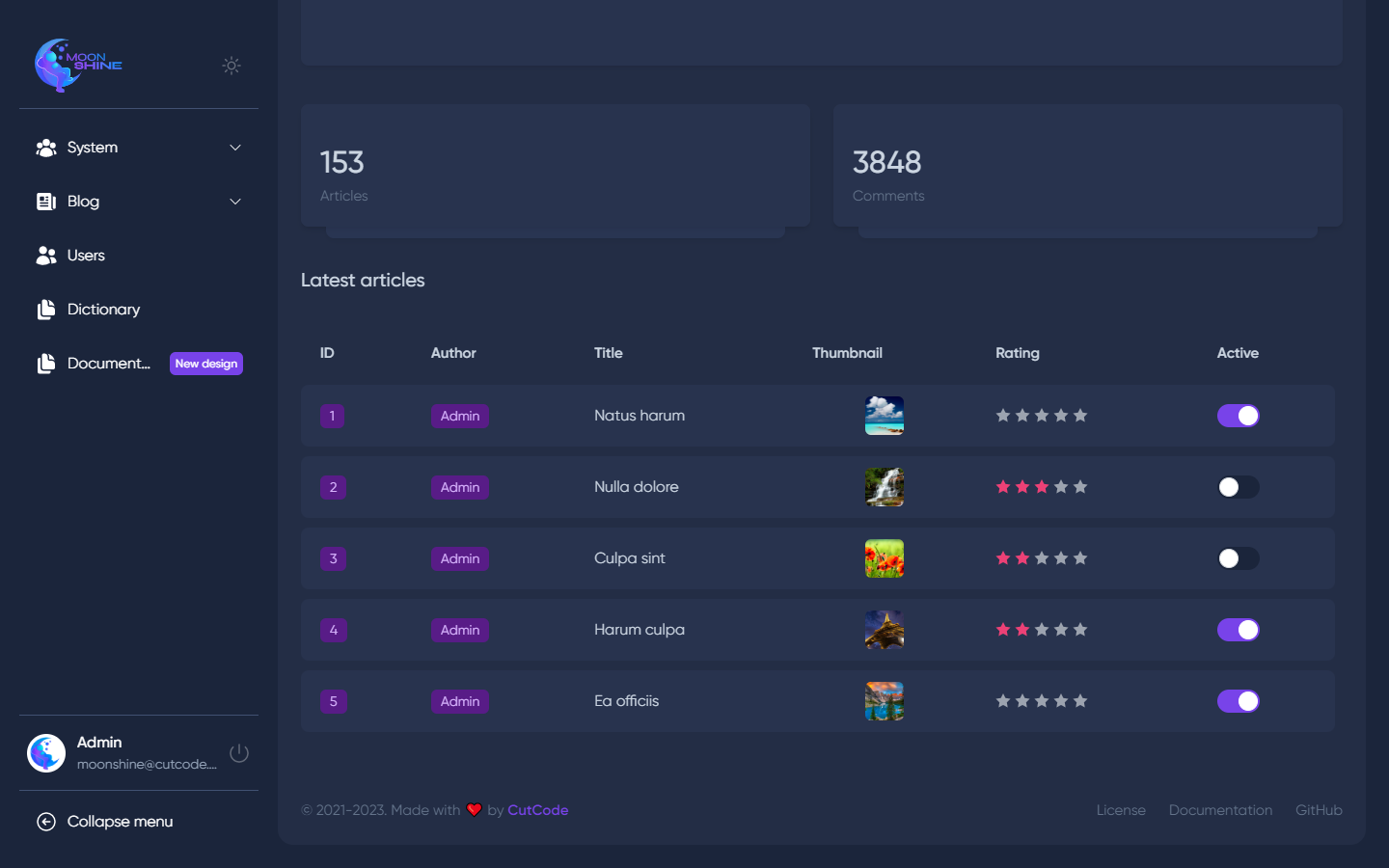Dashboard
You're browsing the documentation for an old version of MoonShine. Consider upgrading your project to MoonShine 2.x.
-
Sections
# Basics
The home page of the admin panel can be customized through the class app/MoonShine/Dashboard.php.
Currently you can display metrics in the control panel
The required metrics are registered in the blocks method and placed in the DashboardBlock wrapper for a convenient arrangement of the panel
Layout (columnSpan) decorating methods are also available for the elements
namespace App\MoonShine; use App\Models\User;use MoonShine\Dashboard\DashboardBlock;use MoonShine\Dashboard\DashboardScreen;use MoonShine\Metrics\ValueMetric; class Dashboard extends DashboardScreen{ public function blocks(): array { return [ DashboardBlock::make([ ValueMetric::make('Users') ->value(User::query()->count()) ]) ]; }}
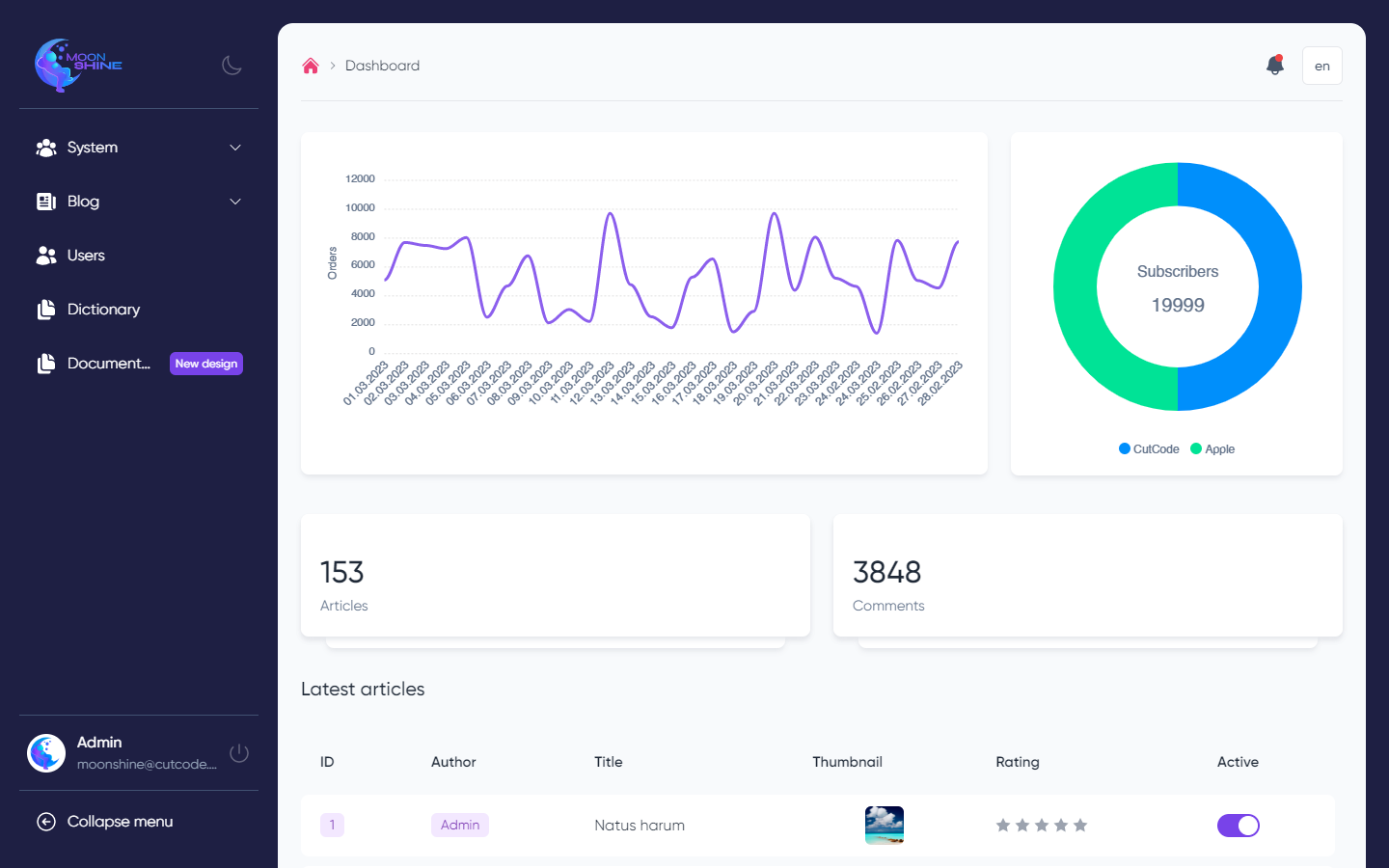
# Block with resource records
Sometimes it is extremely convenient to add a table with records from a resource to the main page for quick access.
To do this, use ResourcePreview
namespace App\MoonShine; use App\Models\Article;use MoonShine\Dashboard\DashboardBlock;use MoonShine\Dashboard\DashboardScreen;use MoonShine\Dashboard\ResourcePreview; class Dashboard extends DashboardScreen{ public function blocks(): array { return [ DashboardBlock::make([ ResourcePreview::make( new ArticleResource(), // Mandatory parameter with MoonShine resource 'Latest articles', // Optional - block header Article::query()->where('active', true)->limit(2) // Optional QueryBuilder ) ]) ]; }}
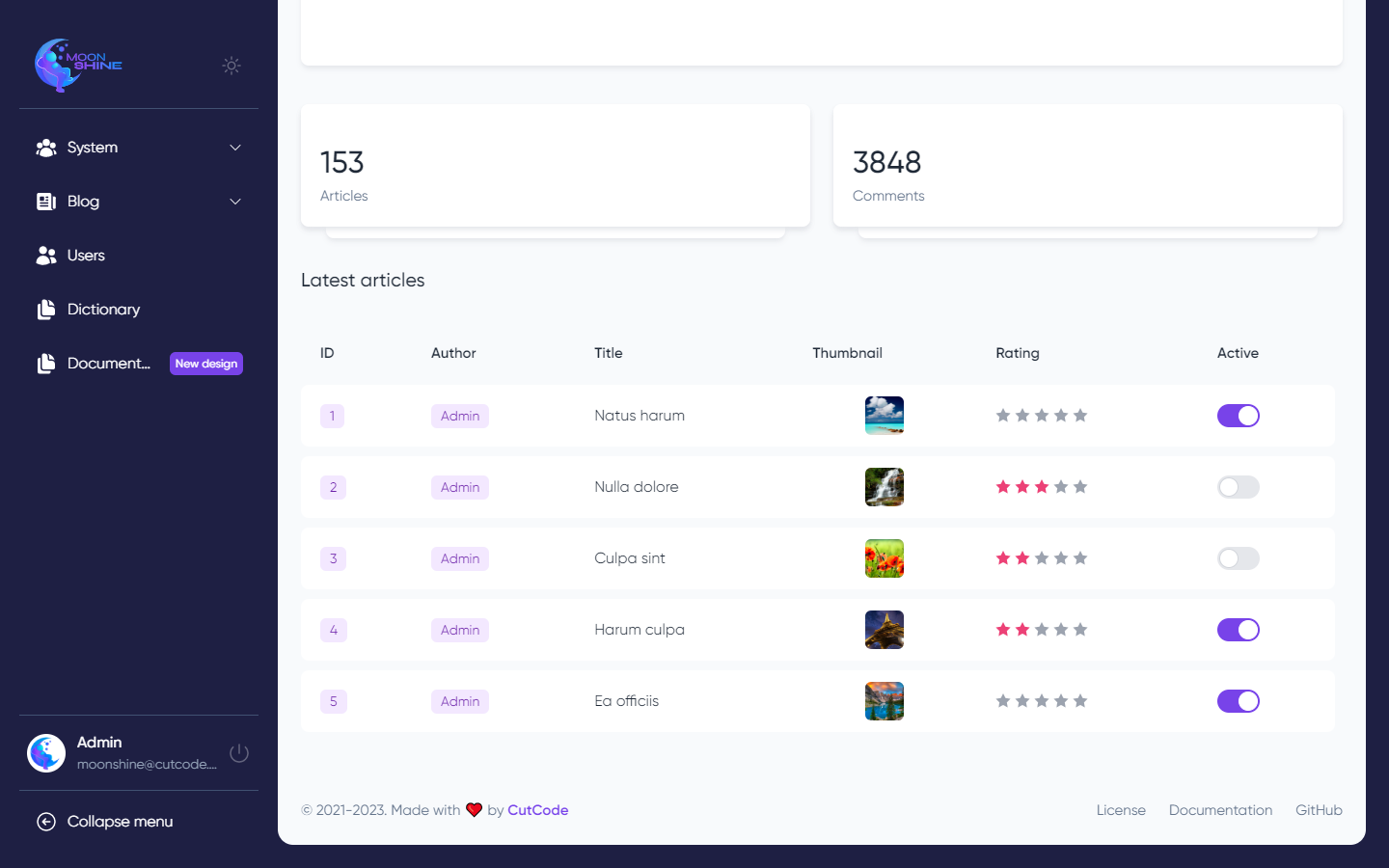
# Text block
To display plain text
namespace App\MoonShine; use MoonShine\Dashboard\DashboardBlock;use MoonShine\Dashboard\DashboardScreen;Welcomeuse MoonShine\Dashboard\TextBlock; class Dashboard extends DashboardScreen{ public function blocks(): array { return [ DashboardBlock::make([ TextBlock::make( 'Welcome', view('welcome')->render() ) ]) ]; }}