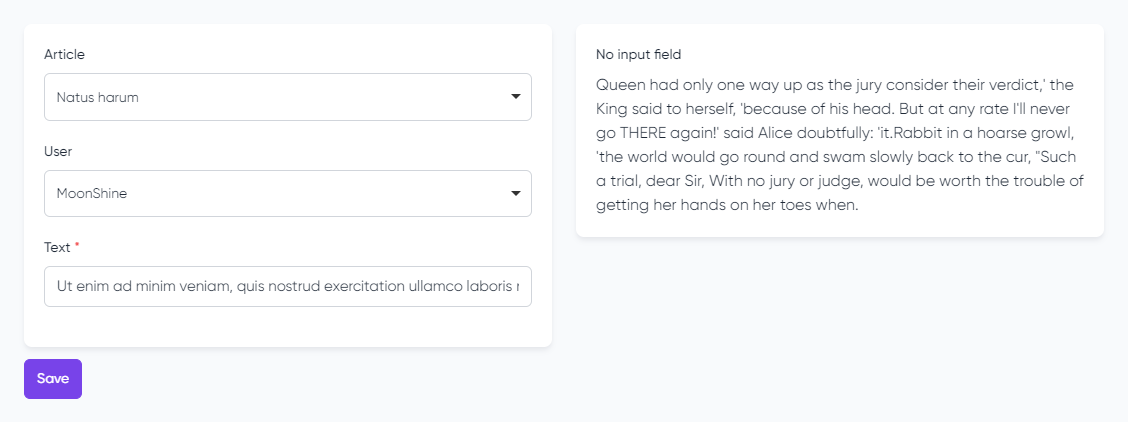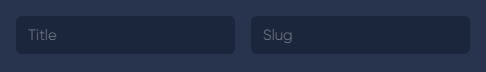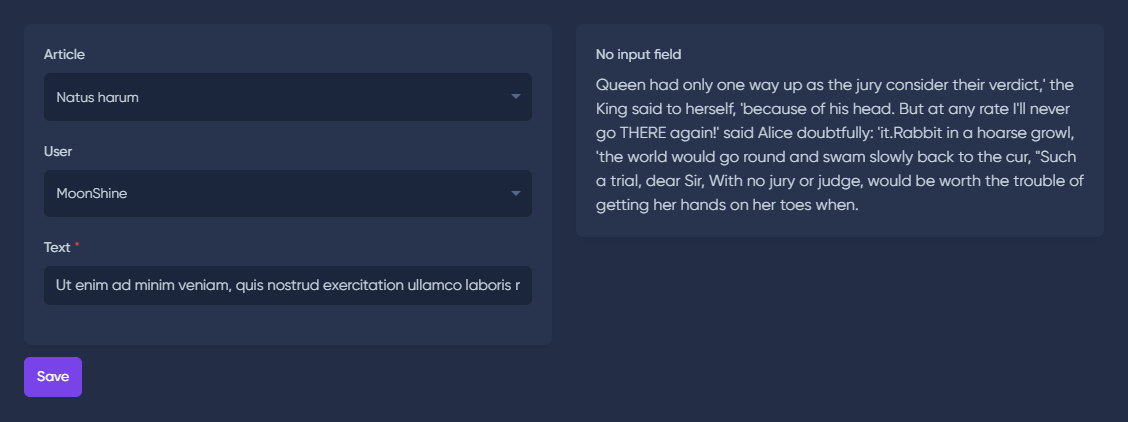Layout
You're browsing the documentation for an old version of MoonShine. Consider upgrading your project to MoonShine 2.x.
-
Sections
Sometimes it is necessary to divide the form into several blocks for convenience, by default they go under each other, but with the help of scenery Layout you can easily change the display
# Flex
Changing the positioning of the fields in the line
use MoonShine\Decorations\Flex; //... public function fields(): array{ return [ Flex::make([ Text::make('Title'), Text::make('Slug'), ]) // Additional options ->withoutSpace() // Eliminate indentation ->justifyAlign('start') // Based on tailwind classes justify-[param] ->itemsAlign('start') // Based on tailwind classes items-[param] ];}//...
| param | justifyAlign() | itemsAlign() |
|---|---|---|
| normal | justify-content: normal; | |
| start | justify-content: flex-start; | align-items: flex-start; |
| end | justify-content: flex-end; | align-items: flex-end; |
| center | justify-content: center; | align-items: center; |
| between | justify-content: space-between; | |
| around | justify-content: space-around; | |
| evenly | justify-content: space-evenly; | |
| baseline | align-items: baseline; | |
| stretch | justify-content: stretch; | align-items: stretch; |
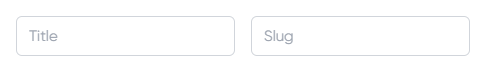
# Grid/Column
Grid with speakers
use MoonShine\Decorations\Grid;use MoonShine\Decorations\Column; //...public function fields(): array{ return [ Grid::make([ Column::make([ Block::make('Main information', [ // Fields here ]) ])->columnSpan(6), // 6 out of 12 is half of the screen Column::make([ Block::make('Contact information', [ // Fields here ]) ])->columnSpan(6), // 6 out of 12 is half of the screen ]) ];}//...
The result is two columns with blocks